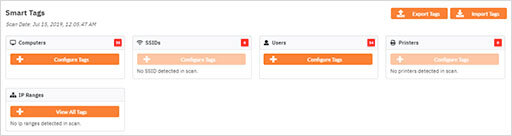CYBER SECURITY \ INTERNAL THREAT DETECTION
Internal Threat Detection
Detect anomalous activity, suspicious changes and threats caused by misconfigurations.
Would you know if an employee or vendor did something malicious on your network?
No business or organization with a computer network is immune from the threat of data breaches, unauthorized access, and malicious activities performed by trusted individuals inside their network.
While many organizations have policies in place to restrict access, and approve the addition of new devices, users and software, they often lack the tools to monitor and respond to violations.
Let us help you detect internal threats so they can be addressed quickly to minimize damage.
Insider Threats on the Rise
Between 2018 and 2020, there was a 47% increase in the frequency of Insider Threat incidents.
(Cybersecurity Insiders - 2021)
More Difficult to Detect Internal Threats
52% of businesses agree that it’s harder to detect insider threats than external attacks
(Redscan)
98% of organizations say they feel some degree of vulnerability to Insider Threats.
Powerful Internal Threat Detection
Examples of typical internal threats that our system can discover
Expose Unauthorized logins or attempts to restricted computers
Identify a new user profile suddenly added to an executives computer
Find an application just installed on a locked down system
Get alerted when new devices are added to the network
Detect if a user was just granted administrative rights
Find sensitive Financial or Personal Identifiable Information (PII) stored on machines where it doesn’t belong
Detect if a Removable Drive has been connected to a locked down system
Expose hacker footholds and latent threats such as hacking tools, spyware and unsafe software
How It Works
Our Vulnerability Scanning solution is fast to deploy, affordable and light-weight.
Watches for Threats
Agents are installed on your Servers and Workstations and monitor your computers for indicators of threats.
Alerts When Threats Discovered
Daily alerts aggregate the issues that were detected during the past 24 hours allowing you to investigate threats.
Web-based Dashboard
All threats and supporting information are logged and accessible via our web-based dashboard.
Change Reports
Weekly summary of all changes to the network is sent via email and can be stored in your happier IT Report Vault for compliance.
Flexible Remediation Options
Threats were detected, now what? Investigate & remediate vulnerabilities in the way that makes sense for you.
Self-Managed (DIY)
You are in control. Once the solution is deployed you investigate & remediate any alerts that come up on your own.
Assisted
We can provide Cyber Security experts to help remediate threats for you as needed on a case-by-case basis.
Managed
For organizations with no in-house IT staff we can automatically remediate any discovered threats for you as part of our Managed IT Services.
Internal Threat Detection
Affordable, automated Internal Threat Detection that detects anomalous activity, suspicious changes and threats caused by misconfigurations
Detection
Notification
Change Reporting
Web Dashboard
Machine Learning
Requirements
Detection
The Internal Threat Detection system automatically scans your network daily and sends an alert whenever it detects an unsanctioned change or threat to the network such as:
Access Control
Restrict access to accounting computers to authorized users
Restrict access to business owner computers to authorized users
Restrict access to IT admin only, restricted computers to IT administrators
Restrict access to computers containing electronic protected health information to authorized users
Restrict access to systems in the cardholder data environment to authorized users
Restrict users that are not authorized to log into multiple computer systems
Authorize new devices to be added to restricted networks
Restrict IT administrative access to minimum necessary
Strictly control the addition of new users to the domain
Users should only access authorized systems
Strictly control the addition of new local computer administrators
Strictly control the addition of new printers to the network
Investigate suspicious logons to computers
Investigate suspicious logons by users
Computers
Changes to locked down computers should be strictly controlled
Restrict Internet access for computers that are not authorized to access the Internet directly
Install critical patches for DMZ computers within 30 days
Install critical patches on network computers within 30 days
Network Security
Detect network changes to internal wireless networks
Detect network changes to internal networks
Only connect to authorized wireless networks
Notification
The Internal Threat Detection system automatically scans your network daily and sends an alert whenever it detects an unsanctioned change or threat to the network such as:
New devices added to the network
Changes to user accounts, hardware and software
Presence of unauthorized files such as Credit Cards, Social Insurance Numbers, and ePHI
Latent threats
Change Reporting
Change Reporting gives you a quick at-a-glance summary of changes that didn’t trigger an alert but still might be worth a quick review.
Additionally documented change reporting satisfies compliance requirements and can be helpful in forensic investigations.
Change Reports can be sent weekly, monthly or both
Change Reports can be emailed to you or any recipient
Change Reports can be saved to your happier IT Report Vault as evidence of compliance to a wide range of IT security standards.
Changes included in Change Reports fall into the following categories
Wireless Networks
Network Devices
Domain Users
Computers
Printers
DNS
Switch Port Connections
Local Users
Web Dashboard
Simple web-based dashboard makes viewing and alerts threats simple.
View all alerts and drill into more detail in our web-based dashboard
Filter alerts by Type (ACT) or Severity
Search based on text in the threat title
Keeps a record of the date/time each threat was detected
Machine Learning
The Internal Threat Detection system uses ‘smart tags’, a feature that allows it to adapt to your unique environment. Smart tags enrich the detection system by adding information about specific users, assets, and settings. These tags help the system gain intelligence about what it detects. Over time, the tags increase the quality of the alerts by displaying more potential threats and fewer false positives.
Examples of how you might use the smart tags to fine-tune Cyber Hawk’s alerts for a particular client:
Tag a computer as being “Restricted IT Admin Only.” When any user logs in who hasn’t been tagged as an “IT Admin”, Cyber Hawk will send an alert.
Tag a computer as “Locked Down,” disabling changes from being made to it. If someone manages to install an application on this machine, Cyber Hawk will sense it and let you know. This is one example of the way tagging removes false positives and increase the relevance of alerts.
Tag a wireless network as a “Guest Wireless Network,” alerting Cyber Hawk that it doesn’t need to worry about new devices appearing on it. If a new device shows up on a network not tagged for guest access, Cyber Hawk will send an alert so you can determine the threat level.
Scanner Requirements
One Scanner is required per organization
The scanner can either be installed on a Windows server (2012 or newer) or as a Linux VM (VMWare or Hyper-V).
Virtual Appliance Minimum Requirements
2-core i5 or Xeon processor (4 cores recommended)
4GB RAM (8GB Recommended)
Identify and Resolve Vulnerabilities
Detecting and staying on-top of vulnerabilities is as easy as 1, 2, 3
Step 1
Schedule a Call
During a short call we will review pricing, answer any questions you have and get your account set up.
Step 2
Install Software
We will work with you to install our software on all of your devices and configure any required exceptions
Step 3
Enjoy Decreased Cyber Risk
Begins scanning your network for vulnerabilities as needed or on a schedule.
Click Here